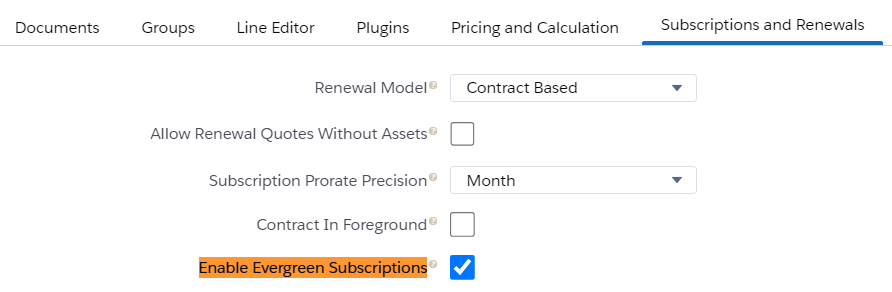Hello, my Name is Smriti Sharan. I am avid blogger and youtuber. Follow my Blog and youtube to learn various aspect of Salesforce
Salesforce CPQ Interview Question Product, Product Bundle, Product Rule
1. What are Products?
- In Salesforce CPQ, products are the items or services that a company offers for sale.
- It is the Standard Product object (Product2) but Salesforce CPQ extends the functionality and optimizes it by adding some package fields.
- Products include details like name, code, pricing, and options, which help ensure that quotes are accurate and reflect the available offerings.

2. What are the different types of products in Salesforce CPQ?
Standalone Products: Individual items sold separately, like a single Dell laptop.
Subscription Products: Services or products sold on a recurring basis, like T-mobile internet plan.
- Subscription Type: This field tells us how Salesforce CPQ handles renewals.
A. Renewable includes subscriptions in a renewal quote
B. One-time subscriptions will not include products in renewal quotes.
C. Evergreen subscriptions remain active until canceled and cannot be renewed.
D. Evergreen/renewable subscriptions are renewable, or evergreen, on individual quote lines in the quote line editor (QLE). These values can be manually selected or automated using Apex or a flow - Subscription Pricing: It is about the pricing of subscription products
A. Fixed Price: Products get their list price from the price book
B. Percentage of total: The product’s list price is a percentage of either the quote, the quote line group, or a bundle’s total price - Subscription Term: This field tells the number of months/years of subscription. The unit of measure (months/years) will be controlled from salesforce CPQ package settings
Bundle Products: Packages of multiple items sold together, such as a Dell desktop bundle that includes a monitor, keyboard, and mouse.
Multi-Dimensional Quoting (MDQ) Products:
Subscription products that can be segmented over time, such as monthly or yearly billing for cloud services.
MDQ is a Subscription type product. We set the Subscription Pricing as a Fixed Price
We need to set up the Life Insurance quote and the quote term is 1 Year. But if some will purchase it for 10 years then for the first 5 years, we need to give 10% discount and for 3rd year we need to provide 20% discount and after 2rd years we are giving 30% discount.
Usage-Based Products: Products priced based on usage, like data storage or network bandwidth services.
Eg – 5G Data Service is a usage Based Product
Perpetual Products: These products are EMI-based or One-time contracts based, once the contract or EMI is over these become Assets. The price is not prorated.

3. What is the purpose of bundle products Salesforce CPQ?
Bundle products in Salesforce CPQ allow to group multiple items together, offering a complete solution to customers. For example, a Dell desktop bundle might include the desktop, monitor, keyboard, and mouse, providing a cohesive package at a discounted price compared to buying each item separately. This setup simplifies the sales process and enhances the value proposition for customers.

4. How are subscription products utilized in Salesforce CPQ?
Dell uses subscription products in Salesforce CPQ for services that are billed on a recurring basis, such as software licenses, cloud services, or managed IT services. These products are configured with subscription terms and pricing, and they can be set to renew automatically. This approach helps to manage ongoing revenue streams and provide continuous service to customers.

5. Can you explain MDQ products and how company might use them?
MDQ products (Multi-Dimensional Quoting) in Salesforce CPQ allow pricing to be segmented over time, such as monthly or yearly billing periods. For example, Dell might use MDQ products for services like cloud storage, where the customer is billed monthly based on usage. This setup allows for detailed control over pricing and discounts for each period.
6. What is the significance of setting a product’s default quantity and quantity editable fields in Salesforce CPQ?
The default quantity field sets a predefined quantity that appears whenever the product is added to a quote, streamlining the quoting process. The quantity editable field determines whether a user can change the quantity of the product in a quote, providing control over how products are sold and ensuring consistency in order quantities.

7. How does the subscription term relate to the pricing of subscription products in Salesforce CPQ?
The subscription term defines the duration for which a subscription product is sold, such as monthly or yearly. It directly influences the pricing of the product, as the total price is typically based on the term length. For instance, a product priced at $20 per month will cost $240 for a 12-month subscription.
8. How do you set up a product in Salesforce CPQ to ensure it cannot be discounted?
To set up a product as non-discountable in Salesforce CPQ, navigate to the product record and set the “Non-Discountable” field to true. This configuration ensures that the product’s price remains fixed, and sales reps cannot apply any discounts to it during the quoting process.

9.What are the key considerations when setting up a price book in Salesforce CPQ?
When setting up a price book in Salesforce CPQ, consider the following:
- Ensure all products included in the price book are correctly categorized and have up-to-date pricing.
- Set accurate price book entries for each product, including the currency and any regional pricing variations.
- Define any special pricing rules, such as discounts for bulk purchases or pricing based on customer segments.
- Consider integrating price books with other systems for real-time pricing updates.
10. What is Pricing Method field in Salesforce CPQ Product?

The ‘Pricing Method’ in Salesforce CPQ defines how the price of a product is calculated. The available options are:
- List: The price is taken from the price book entry for the product.
- Cost: The price is determined based on the cost to the company, with possible adjustments for margin or markup.
- Block: A pricing method used for tiered pricing structures, where the price is based on the quantity of the product purchased.
- Percent of Total: The price is calculated as a percentage of the total price of the quote or a group within the quote.
11. What is Product Family?
![]()
Product family means it is the category of the product. By setting product family in salesforce the product automatically maps to it product family.
Let’s understand with help of real time example. If you go to Amazon website, you will see different categories like Books, Beauty, Appliances etc.

Now if you select Beauty Category, you will be able to see different products related to Beauty Like Mascara, Makeup Remover, lip-gloss etc.

Now let’s build this in Salesforce.
Go to Setup -> Object Manager -> Product -> Fields and Relationship -> Product Family
Product Family is a picklist field. In that you can add picklist values based on different category. Then later you can associate a particular product to that product family.

12. What is Relationship Between product, price book and price book entry?
- Products are represented by– Product2
- Price Books are represented by– Pricebook2
- Each of the entry in price book is stored in– PricebookEntry.
PricebookEntry is the junction object between Product and Price Book. Every price book entry will have the product and the price book ID. This is how the relationship works.

The Price Books Object has got three records. These are price book entries

So this price book entry object is the relationship object between products and price books.

13.What is the significance of subscription pricing?

The ‘Subscription Pricing’ field in Salesforce CPQ determines how the pricing for subscription products is calculated. It can be set to options like ‘Fixed Price’ or ‘Percent of Total’.
‘Fixed Price’ means that the product has a set price regardless of the duration of the subscription.
‘Percent of Total’ means that the product’s price is a percentage of the total price of the quote or a group within the quote.
14.What is use of Subscription Term?

The ‘Subscription Term’ field specifies the duration for which the subscription price is valid. For example, if the subscription term is set to 12, it typically indicates that the price is for a 12-month period. This term is crucial in calculating the total price for the subscription, especially if proration or co-termination is involved.
15. What is significance of subscription type?

The ‘Subscription Type’ field defines whether a subscription product is renewable, one-time, evergreen, or evergreen/renewable.
- ‘Renewable’ subscription is included in renewal quotes, meaning it can be renewed after the term ends.
- ‘One-time’ indicates that the product does not carry over to renewal quotes.
- ‘Evergreen’ subscriptions remain active until canceled and cannot be renewed. ‘Evergreen/Renewable’ allows users to choose the renewal behavior on individual quote lines.
16. Explain role of Features, Options, Option Constraints?

Features: These are groups of product options that are logically related. For example, in a laptop configuration, a feature might include different types of memory or storage options.
Options: These are the individual products or choices available under a feature. For instance, a feature called ‘Memory’ might have options like 8GB, 16GB, and 32GB.
Option Constraints: These are rules that define the relationship between different product options. They can restrict certain combinations of options to ensure compatibility or compliance with business rules. For example, if a customer chooses a certain type of processor, only compatible memory options might be selectable.
16. What is Use of Standard Price book?

The ‘Price Book’ in Salesforce CPQ is used to define the list prices for products. It contains entries that map products to their corresponding prices. The ‘Standard Price Book’ is often the default price book containing standard prices for all products. Sales teams use price books to ensure that consistent pricing is applied across quotes and orders.
17.When should the ‘Percent Of Total’ pricing method be used in Salesforce CPQ?
The ‘Percent of Total’ pricing method is used when the price of a product should be a specific percentage of the total value of the quote, a particular quote line group, or another line item (like a primary product). This method is commonly used for add-ons or features where the price is dependent on the cost of the main product.
The ‘Percent Of Total Base’ field specifies the base amount on which the ‘Percent Of Total’ calculation is applied. It could be set to ‘List’ or another pricing metric.

18. What does the ‘Optional’ checkbox signify in Salesforce CPQ product pricing settings?
The ‘Optional’ checkbox, when selected, indicates that the product or option is not mandatory. This means the customer can choose whether or not to include this product in their quote. It is often used for additional services or products that complement the main offering but are not required.
19. What is the purpose of the ‘Configure Products’ screen in Salesforce CPQ?
The ‘Configure Products’ screen in Salesforce CPQ allows users to select, configure, and adjust products that will be included in a quote. This screen typically displays a list of available products along with their details, such as product codes, names, and quantities. It provides an interface for sales representatives to tailor product offerings to meet specific customer requirements.

20. What is a “Product Bundle” in Salesforce CPQ, and how is it configured?
“Product Bundle” in Salesforce CPQ is a collection of products that are sold together as a package. It typically includes a main product along with optional or required add-ons, which are called “Options.” Bundles can be configured with specific rules using features and constraints to control which options can be selected together.
21.What is a “Feature” in the context of Salesforce CPQ product configuration?

In Salesforce CPQ, a “Feature” refers to a group of product options that are related and can be selected by the user when configuring a product bundle. For example, in a computer bundle, “Computers” could be a feature with various models as options. Features help organize product options and ensure that users can easily select the components they need.

22. How does the “Option Selection Method” in Feature object work in Salesforce CPQ?
The “Option Selection Method” in Salesforce CPQ determines how users select options within a feature. It can include methods such as:
Automatic: Options are automatically selected based on predefined criteria.
Required: Users must select one or more options.
Optional: Users can choose whether to include options.
23. What is the role of “Configured SKU” in a product feature?
The “Configured SKU” field in a product feature links to a specific product or package that is being configured. This SKU serves as a reference for the overall configuration and helps track the combination of options selected under that feature.
24. What is the purpose of setting “Min Options” and “Max Options” in a feature?
The “Min Options” and “Max Options” fields define the minimum and maximum number of options that can be selected under a feature. For example, if “Min Options” is set to 1, the user must select at least one option. If “Max Options” is set to 3, the user cannot select more than three options. These settings help enforce configuration rules and ensure that users make valid selections.
25. How to Link Product ‘Option’ with ‘Feature’?
- Create Features like Computer, Printing, Networking

- Create Options. While Creating in the ‘Feature’ field select a particular Feature to create the link.

3.In the Quote Line Editor you will See features under which particular options will be displayed.

26. How can you configure a product as a subscription in Salesforce CPQ?
To configure a product as a subscription, set the following fields:
- Subscription Pricing: Set to either ‘Fixed Price’ or ‘Percent of Total’.
- Subscription Term: Specifies the duration for which the subscription pricing is valid, typically set in months.
- Subscription Type: Indicates if the subscription is ‘Renewable’, ‘One-time’, or ‘Evergreen’. This field determines the renewal behavior.
27. What are Salesforce CPQ Product Rules, and why are they important?
Salesforce CPQ Product Rules are configuration logic tools used to manage product selection and validation within a quote. They ensure that the correct products are included in a quote.

28. What are the different types of Product Rules in Salesforce CPQ, and how do they differ?

Validation Rules: Display error messages to prevent users from saving a configuration that does not meet specific criteria.
Alert Rules: Provide warnings or informational messages but allow the user to continue with the configuration.

Selection Rules: Automatically add, remove, enable, disable, show, or hide product options based on conditions.
Filter Rules: Dynamically display product options based on criteria, often used in dynamic bundles.
29. How does a Validation Rule work in Salesforce CPQ? Can you provide an example?
A Validation Rule in Salesforce CPQ prevents a user from saving a configuration until certain conditions are met. For example, if an iPhone bundle includes a smartwatch and a warranty, a validation rule could ensure that the number of warranties does not exceed the number of smartwatches. If the user tries to add more warranties than smartwatches, the rule would display an error message preventing the save.
30. Explain the role of Summary Variables in Salesforce CPQ Product Rules?
Summary Variables in Salesforce CPQ are used to aggregate numerical data, such as quantities or sums, across a set of records. They can summarize fields like quantity or price and are often used in conjunction with Product Rules to enforce conditions based on these aggregated values. For example, a Summary Variable could calculate the total number of smartwatches in a bundle to ensure that the warranty quantity does not exceed this number.


31. What is the purpose of Selection Rules in Salesforce CPQ, and how do they enhance user experience?
Selection Rules automatically manage product options within a configuration. They can add, remove, show, hide, enable, or disable product options based on specified criteria. This automation streamlines the configuration process, ensures users select compatible products, and reduces the likelihood of errors. For instance, if a user selects a specific carrier, the rule can automatically add relevant service plans while removing incompatible ones.

32. Describe the use of Filter Rules in dynamic bundles and provide an example scenario?
Filter Rules are used in dynamic bundles to display product options based on real-time data, such as a product’s attributes or categories. They allow flexibility in adding or removing product options as offerings change. For example, a company offering a complimentary swag bundle can use a filter rule to display all products categorized under “Swag,” dynamically updating the options as new swag items are added without manually updating each bundle.

32. What are the key components of a Product Rule in Salesforce CPQ?
The key components of a Product Rule in Salesforce CPQ include:

Product Rule: The main logic container that defines the rule’s type, conditions, and actions.
Error Conditions: Conditions that trigger the rule based on specific criteria, such as product attributes or configuration attributes.
Product Actions: Actions that are taken when the rule is triggered, such as adding, removing, showing, or hiding products.
Configuration Rule: Links the Product Rule to specific products or bundles, specifying where and when the rule should apply.
33. How do you set up a Validation Rule for a Product Bundle in Salesforce CPQ?
To set up a Validation Rule for a Product Bundle:
– Define a Product Rule with type “Validation.”
– Specify the conditions under Error Conditions, such as ensuring a warranty does not exceed the number of products.
– Define the message that will display when the condition is not met.
– Link the Product Rule to the specific bundle using a Configuration Rule to ensure the rule applies within the bundle context.
34. What is the difference between “Show” and “Show and Add” in Product Actions?
“Show” simply makes a product option visible in the configurator, without selecting it by default. “Show and Add” not only makes the product option visible but also automatically selects it for the user, simplifying the selection process and guiding users toward specific configurations.
35. How does the “Filter” type Product Rule work in Salesforce CPQ, and when would you use it?
The “Filter” type Product Rule dynamically displays product options based on specific criteria, such as product family or attributes. This is useful for scenarios like dynamic bundles where the available product options change frequently.
36. Give Scenario where you have used Selection Rules for Product Bundle?
For Example, Dell offers a laptop bundle that includes optional accessories like extra RAM, an external hard drive, and an extended warranty. They want to streamline the process for sales reps by automatically selecting the extended warranty if the customer chooses an external hard drive, as these are commonly sold together.
Solution:
Product Rule Type: Selection
Conditions: If the product selected includes an external hard drive.
Actions:
Show and Add: Automatically add the extended warranty to the quote.
Show: Display other related accessories like additional RAM, giving the customer options to enhance their purchase.
37. How is a Configuration Rule related to a Product Rule?
A Configuration Rule links a Product Rule to specific product bundles or configurations, ensuring that the rule is applied in the appropriate context. This association allows for targeted rule application within certain products or scenarios.
They may be used in Lookup Queries or Error Conditions to dynamically adjust the rule’s logic based on user input or other factors.

38. How do you add an option product to a bundle product in Salesforce CPQ?
To add an option product to a bundle product in Salesforce CPQ, follow these steps:
1. Open the product you want to configure as a bundle.
2. Navigate to the Options related list.
3. Click on New to add a new product option.
4. Search for and select the product you want to add as an option.
5. Specify the order in which this product will appear under the bundle by setting a number (e.g., 10, 20, 30).
6. Set the option as Selected or Required if needed.
7. Define the quantity for this option product.
8. Save the configuration.
39. What is the purpose of setting an option product as ‘Selected’ or ‘Required’?

Selected: When an option product is set as ‘Selected,’ it is automatically selected when the bundle product is added to a quote. The user can deselect it if it’s not set as ‘Required.’
Required: When an option product is set as ‘Required,’ it must be included in the bundle and cannot be deselected by the user.
Example: For the Dell XPS 15 Laptop bundle:
The Dell USB-C Mobile Adapter is set as ‘Selected’ but not ‘Required,’ meaning it is included by default but can be removed if not needed by the customer.
– The Dell 27 Monitor is set as both ‘Selected’ and ‘Required,’ ensuring it is always included in the bundle and cannot be removed.
40. How do you set the order of product options in a bundle product?
To set the order of product options in a bundle product, assign a number to each option. It’s a good practice to use intervals like 10, 20, 30 to allow for easy insertion of new options without having to renumber existing ones.

Example:
In the Dell XPS 15 Laptop bundle:
– The Dell USB-C Mobile Adapter is given the number 10.
– The Dell 27 Monitor is given the number 20.
This ensures that the adapter appears before the monitor in the list of included products when viewing the bundle.
41. How can you see the configured bundle product and its options on a quote?
To see the configured bundle product and its options on a quote:
1.Go to the Quotes tab and open the desired quote.
2. Click on Edit Lines.

3.Click on Add Product to add the bundle product to the quote.

4.Select the bundle product.

5. The options configured for the bundle will appear under it, in the order specified.

42. What are some additional configurations you can do with bundle products in Salesforce CPQ?
In addition to adding options, you can:
– Change the quantity of each option.
– Add additional prices for options.
– Set dependencies between options.
– Use configuration attributes to allow customization of the bundle.
For the Dell XPS 15 Laptop bundle, additional configurations could include:
– Allowing customers to choose between different monitor sizes.
– Setting a dependency where selecting a higher-end graphics card automatically includes a higher power adapter.
– Adding a configuration attribute to select the amount of RAM or storage capacity.

43. What role do error conditions play in product rules?
Error conditions determine when product rules should trigger. They specify the criteria under which a rule becomes active, ensuring that rules only execute when necessary, thus preventing unnecessary restrictions or actions.
Example:
An error condition could trigger a validation rule if a sales rep tries to add a 16GB RAM module to a laptop that only supports up to 8GB, thus preventing an incompatible configuration.
44. How do actions function within product rules?
Actions within product rules specify the changes that Salesforce CPQ should make when a rule is triggered. These can include adding, removing, enabling, disabling, or filtering products within a quote or bundle configuration.
Example:
For a desktop bundle, an action could automatically add a specific model of Dell monitor when a corresponding desktop computer is selected, ensuring that customers receive a complete system setup.
45 What is a lookup query in the context of product rules?
A lookup query is used when multiple product rules differ slightly and can be consolidated. It connects a product rule to a data set, allowing dynamic decisions based on external data rather than hard-coded conditions.
A lookup query could be used to apply different configurations based on the customer’s region, pulling from a dataset that specifies or power adapters.
46. What are configuration attributes and how are they used in product rules?
Configuration attributes are fields that sales reps can set during the product configuration process. They can be used in error conditions to determine whether a product rule should trigger, often based on selections or inputs made by the sales rep.
Example:
A configuration attribute might be “Operating System Preference,” where the choice between Windows and Linux triggers different sets of compatible software options and warranties.
47. How do product rules improve the quoting process in Salesforce CPQ?
Product rules streamline the quoting process by ensuring accurate and complete product configurations, preventing common mistakes such as missing essential products or including incompatible ones.
48. What is the function of the “Scope” field in a product rule?

The “Scope” field in a product rule determines where the rule is applied within the Salesforce CPQ process. It can be set to either “Product” or “Quote”:
- Product Scope: The rule applies during the product configuration process, affecting the selection of products and options within a bundle.
- Quote Scope: The rule applies at the Quote Line Editor stage, impacting the overall quote, such as pricing and discount applications.
Example: For Dell, a rule with a “Product” scope might ensure that only compatible hardware components are selected when configuring a server bundle. A “Quote” scope rule might ensure that discounts are applied only to certain product lines or customer types.
49. What is the purpose of the “Apply Immediately” checkbox on product options and configuration attributes?
The “Apply Immediately” checkbox is used to determine whether Salesforce CPQ should immediately evaluate rules when changes are made to product options or configuration attributes. This setting is particularly useful for providing real-time feedback to sales reps as they configure products.
In a scenario, if a sales rep changes the storage option in a server configuration, the “Apply Immediately” checkbox ensures that any rules related to storage compatibility or pricing adjustments are evaluated instantly, helping to prevent configuration errors and ensuring accurate quotes.

50. Why should we use product rule validation of Salesforce CPQ when validation rule in Salesforce is already present?
Product Rule Validation in Salesforce CPQ and traditional Salesforce Validation Rules serve different purposes and are used in different contexts.
Product Rule Validation:
Is specifically designed for use within the Salesforce CPQ (Configure, Price, Quote) environment. It allows for validation of complex product configurations, ensuring that sales reps configure products correctly within the context of a quote or order. For example, it can prevent incompatible product combinations or ensure required components are included in a bundle.
It can provide immediate feedback during the product configuration process, as it is integrated into the CPQ workflow. This is particularly useful for complex product setups where certain configurations are not allowed or require additional products to function correctly.
Salesforce Validation Rules:
Are more general and can be applied to any Salesforce object. The are triggered when a record is saved.
51.What is a dynamic bundle in Salesforce CPQ, and how does it differ from a static bundle?
A dynamic bundle in Salesforce CPQ is a bundle where the options and features can change dynamically based on certain conditions or criteria set by the admin. This contrasts with a static bundle, where the options are fixed and do not change based on context or user input.
Example: Imagine Dell offers a laptop bundle that includes a laptop, a choice of operating systems (Windows or Linux), and accessories like a mouse and keyboard. If a customer selects “Windows” as the operating system, the dynamic bundle might automatically include Windows-compatible software like Microsoft Office as an additional option. Conversely, if “Linux” is selected, the bundle might include different software compatible with Linux. Here, the dynamic nature of the bundle adapts to the operating system choice, enhancing the customization for the customer.
52.How does product configuration in Salesforce CPQ help in the quoting process, and what are some of its key features?
Product configuration in Salesforce CPQ streamlines the quoting process by allowing sales reps to customize products and bundles according to customer requirements. Key features include configuration rules, guided selling, and visual product configuration.

Example: when configuring a new server, a sales rep can select different CPU types, RAM sizes, storage options, and service plans. The system ensures that the components selected are compatible and comply with business rules, such as ensuring that high-end CPUs are paired with sufficient cooling systems.
53.Can you explain what a nested bundle is in Salesforce CPQ and provide an example of how it might be used?
A nested bundle in Salesforce CPQ is a bundle within another bundle, allowing for complex product configurations. This hierarchy can accommodate various levels of products and options.
Example: Dell might sell a data center solution as a master bundle. Within this bundle, there could be nested bundles like networking equipment, storage solutions, and servers. Each of these nested bundles might include further options, such as different models of switches, storage capacities, and server configurations.
54. What is product hierarchy in Salesforce CPQ, and why is it important?
Product hierarchy in Salesforce CPQ refers to the organization of products in a structured format, usually from a parent product to child products or components. It is important because it helps in managing complex product configurations, pricing, and discounting strategies.
Example:the product hierarchy might start with a main product category like “Laptops,” which is then divided into subcategories such as “Gaming Laptops,” “Business Laptops,” and “Ultra-portable Laptops.” Each of these can have further subcategories or specific models and configurations.
55. How does bundle pricing work in Salesforce CPQ, and what are some common strategies used?
Bundle pricing in Salesforce CPQ involves setting a price for a bundle of products, which can differ from the sum of individual product prices.
Example: Company offers a laptop bundle that includes a laptop, a monitor, and a printer. Individually, these items cost $1,200, $300, and $100, respectively, totaling $1,600. However, as a bundle, offers them at $1,500, encouraging customers to buy the package rather than individual items.
56. Explain the concept of option pricing in Salesforce CPQ and provide an example?
Option pricing in Salesforce CPQ refers to the pricing of additional features or components that can be added to a base product. This can involve additional charges or discounts depending on the selected options.
Example: In a Dell server configuration, the base model might include a certain amount of RAM and storage. Customers can choose to upgrade to more RAM or additional storage for an extra cost. For instance, upgrading from 16GB to 32GB of RAM might cost an additional $200.